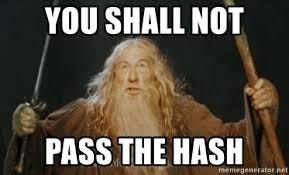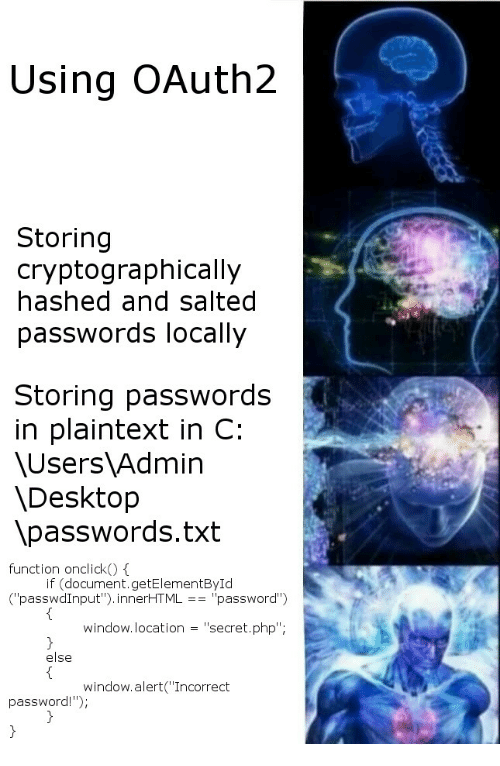For the time being, I want you p33ps to ignore the general meaning of these words used in daily context and give a new meaning to them for the current time being.
I guess more than often, you have heard about 1000s of accounts’ passwords being compromised and leaked online. All this may have given you thought that these Computer science guys, try to make an AI that can automate phone calls, can’t they solve this issue of data leaks.
Turns out, actually, they have solved the issue of such compromises, but more than often, the companies haven’t been holistically following the protocols resulting in such matters.
So let me try to tell you the story of what happens when you try to login to yourSocialMedia.com .
- The website sends you a webpage that you will see and a public key which your browser will see.
“What is a public key, Rupesh?”. Glad you asked.
You can find a really great answer to this question here, which I encourage you to check out. A simple answer is that now the *yourSocialMedia.com *will know that it was you who sent the message. No-one in the middle of your communication channel like telecom company, government, even FBI :P will have any clue about what you are posting to the website.
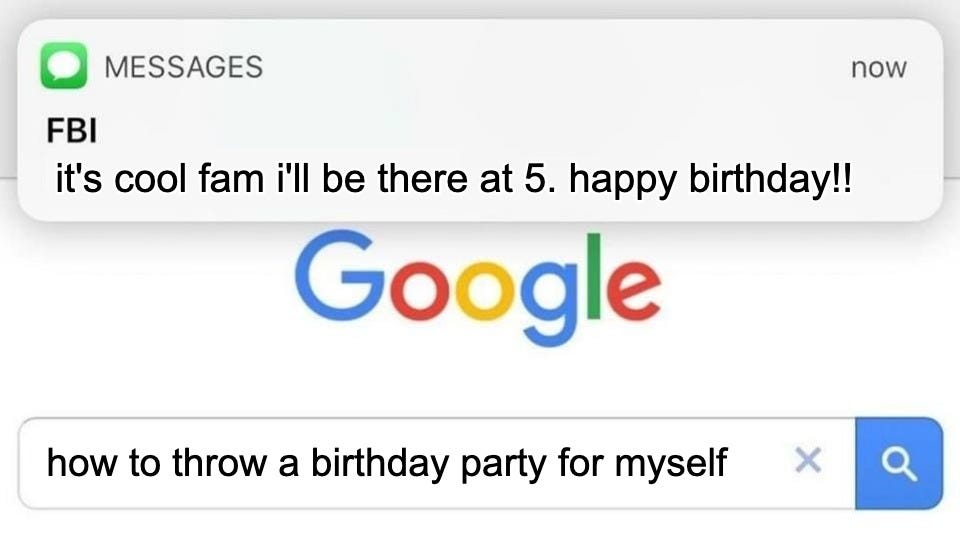 For illustration purposes only
For illustration purposes only
A good check of such security is in the browser. On the left of the website name, you will see a lock symbol which is a proof of the same. Always check for the lock symbol, when you are doing any crucial communications like bank transaction, or anything privileged. The exact meaning of the logo can be found here in detail. And one of his statements sums it well, *the padlock means you’re on a safe connection, not a safe website. *The website still knows what you are sending, but no-one in mid will know.
- I send my ID and password to the website through a secured method, and they will know it’s me. They need to store my password to match right.
NOOOOOOOOOOOO, **not really.**
This is where the HASHing comes in. Hashing work in a simple way. It takes whatever your input is, and applies an irreversible function so that the output is now a fixed-size string, 256 characters in general. Guessing a 256 random sized string is very tough. The best thing about hash functions is that it’s irreversible. You cannot tell the input password even if you know the output hash. You can check a detailed explanation for the hash here.
Just to put in simple words, there is a computer science technique to store something else instead of a password in the database, and knowing that won’t give you the password. But that stored value is enough to check that the password is correct.
- Hey, you mentioned salt. Was it just for fun, or does it have significance?
A detailed story can be found here for salts. In a normal tongue, pun intended, salt makes sure that 2 people, even using the same password, don’t have the same hash output stored. By uniquely assigning another random text for every user. Salt is a text added to your password to calculate a new text that can be further used as input to the hash function.
E.g.
(yourPassword + Salt1) goes to hash and gives output A.
(youFriendsPassword[same as your’s] + Salt2) gives B[not the same as A].
So, even though both used the same password, an attacker won’t get a clue of that.
Long story short, it is trying to even protect you when you end up using a common password like “password”, “12345678”, “I’m Shivaji the boss, cool”.
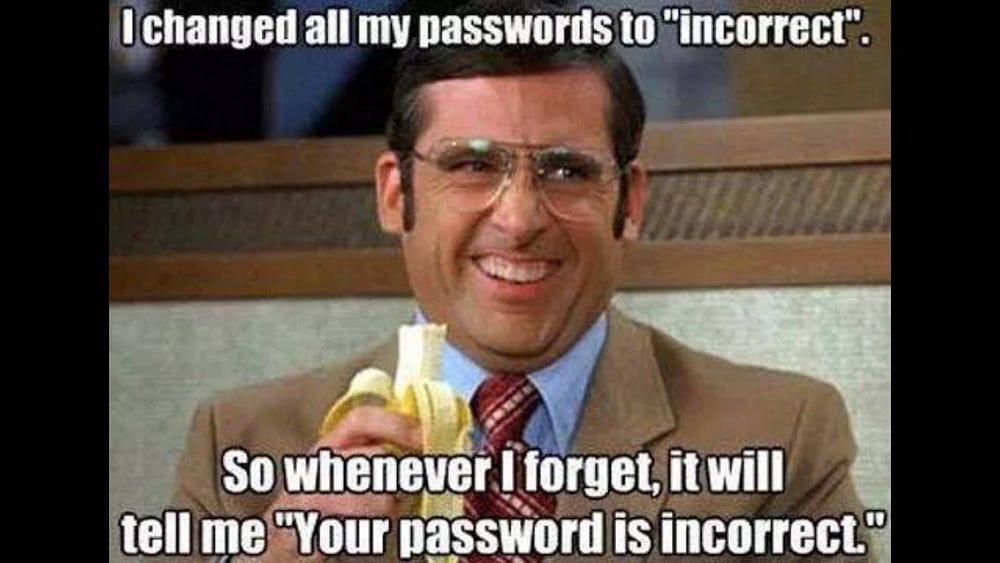
Never keep such a password. There is a simple method known as dictionary attack. If your password is a simple word of everyday use or any of the most used passwords, even a guy sitting with a laptop can match it by hit and trial.
- So after I am logged in, now what. All done??? I’ve heard something about cookies.
Ya, that is what carries over for further procedure. The cookie becomes your unique identifier, which also, at times, stores when you logged in, from which device, and was it authenticated or not. The cookie is a very sacred thing, and now the browser has to keep it safe from any attacks.
Cookies are just stored in your computer somewhere. If anyone gets access to your computer, it can just pretend as you and any website can’t have a clue. So, don’t ever give physical access to the device to any untrusted personnel.

- Thanks, but do all the company take the pain to complete this process. Isn’t it simple to code if (a == b) allow; else don’t.
Ya, there is an easy way to do things, and there is the right way. It comes down to the reputation of a site and how much you can trust it. Do the websites that we know of, do it the easy way or right way. The news gives you the idea all the time. But, experts have made useful approaches and techniques. Various certification companies make this check and give them green signals so that web users can trust them.
In the end, I will just mention that I am not a security expert, and this is just what I learned through my course and some personal exploration. There are many trickier methods to even break some seemingly secure systems, but it’s not as simple as an actor making some keyboard presses in a movie and getting access to anything anywhere.
TL;DR
Just keep a “tough to guess” password, something not related with you personally or any common dictionary words. Make sure you are using a secure network by checking the lock symbol on the address bar of your server. And do not click any malicious link on a random website.
There is no such thing as free lunch. So, if something seems too good to be true, most probably it isn’t. Like African prince trying to give you a million dollars only after he knows your bank details.
Thanks for reading ❤
Originally posted on Medium